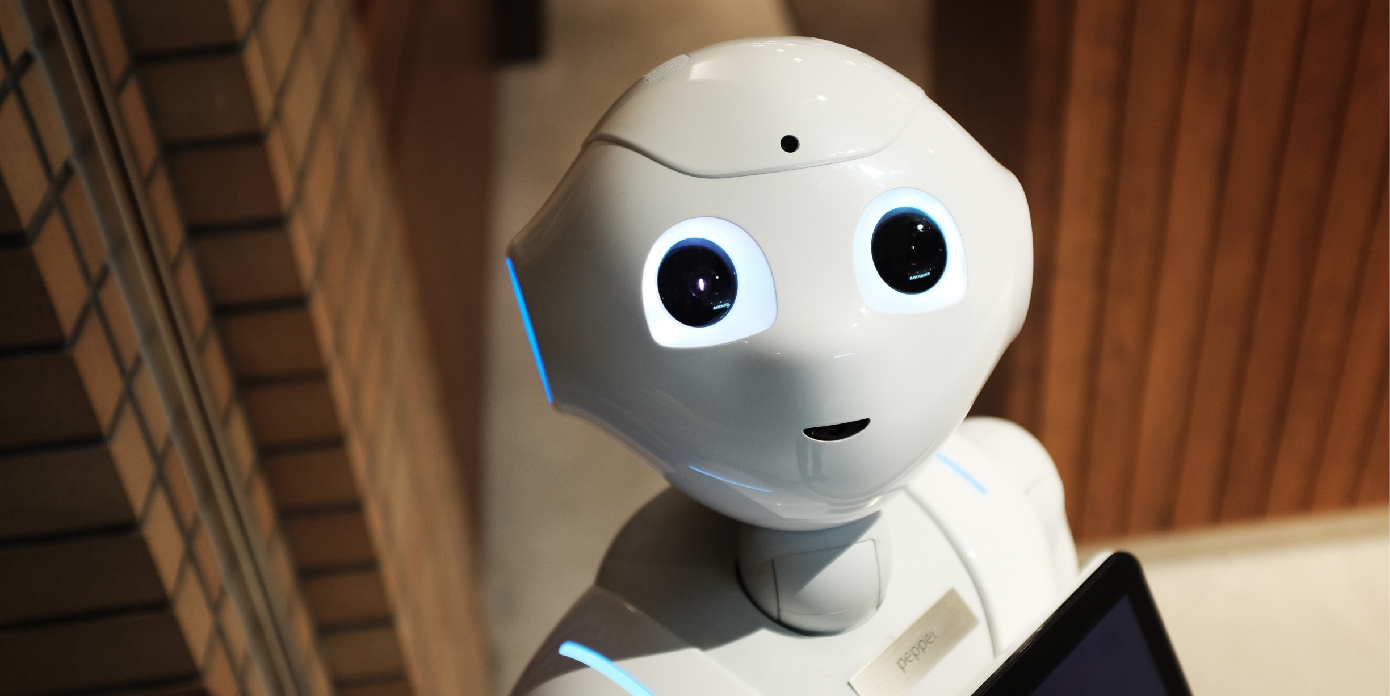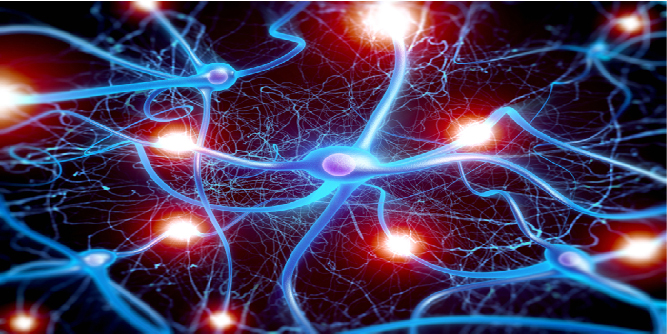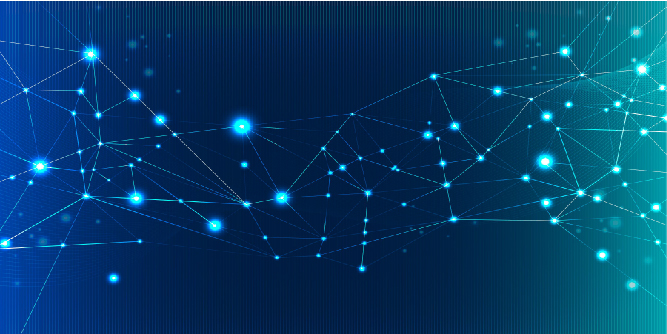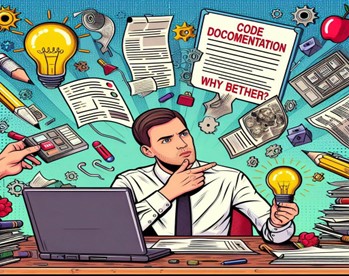Let’s be honest – documenting code sounds about as exciting as watching paint dry. But here’s the thing: it’s super important for your business. Think of it like writing the instruction manual for your amazing tech product. Without it, things could get messy real fast.
Imagine building a super intricate Lego set without the instructions (yikes!). That’s kind of what coding is like without proper documentation. It’s a puzzle within a puzzle. Here’s the thing: your awesome developers might not be around forever. Say a key team member takes their knowledge with them – that leaves you with a mysterious black box of code. New team members, external consultants, even your future self… they’ll all need a guide to understand how your software works and fits within your business.
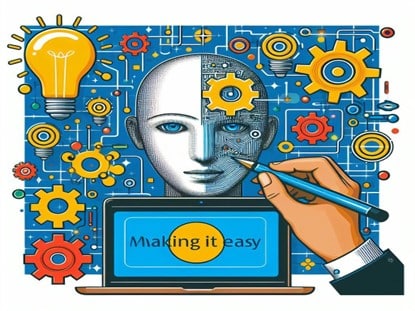
Good code documentation is like a treasure map. Here’s what it unlocks:
Collaboration: Everyone’s on the same page, streamlining teamwork and reducing those frustrating miscommunications. Imagine multiple developers working on the same project. With clear documentation, they can understand how their code interacts with others, avoiding duplication of effort and minimizing potential conflicts. This means less wasted time and a more harmonious development process.
Maintenance: Finding and fixing bugs becomes way easier – like having X-ray vision into your code. Plus, adding new features is smoother when you know how everything works together. Think of code documentation like a detective’s notebook. When something goes wrong, it provides clues to pinpoint the issue quickly, saving hours of frustrating debugging. Plus, if you want to expand with exciting new features, documentation helps developers understand the existing structure, making integration seamless.
Knowledge Transfer: Even if your star developer moves on, their hard-earned know-how is preserved and accessible for everyone. Let’s face it, developers are in high demand, and sometimes people move on. Good documentation acts as institutional memory. It’s like passing down a recipe book – new team members can quickly grasp the logic behind your system and pick up where others left off.
Security: Proper documentation can even help identify potential vulnerabilities, protecting your business from costly attacks. Think of it like a safety inspection for your digital assets. Thorough documentation can reveal how data is handled, processed, and stored. This allows teams to spot areas where sensitive information might be exposed, taking steps to secure it before those weaknesses can be exploited.
The AI Revolution: Making it easy
This is where things get awesome! AI-powered coding assistants are swooping in like superheroes to streamline code documentation. Here’s how they’re changing the game:
Auto-Generating Comments: AI can analyse your code and write clear, concise explanations of what it does. It’s like having a robot assistant take the first draft of your notes, saving you precious time and brainpower. Think of all those tedious hours spent explaining basic functions or defining variables – AI can handle that initial grunt work, freeing you up to focus on the more nuanced and complex parts of your codebase.
Smart Suggestions: Like a grammar guru for code, AI can suggest better ways to explain your logic, improving clarity and consistency. This means your documentation becomes easier to understand for everyone, reducing confusion and potential misunderstandings. Imagine an AI assistant highlighting areas where your explanations could be more precise, offering alternative phrasing that better conveys your intent.
Keeping Things Up-to-Date: These tools can spot code changes and automatically update your documentation. No more outdated manuals slowing you down! Think of it as a self-updating guide to your software. This is a game-changer, especially in agile environments where code evolves rapidly. No more worrying about documentation falling out of sync, AI ensures it remains a reliable resource.
Multilingual Support: AI can even translate your coding notes, making global collaboration a breeze. Imagine teams across continents working together seamlessly, with docs everyone can understand. This levels the playing field for developers regardless of their native language. It breaks down barriers and fosters a truly inclusive development environment.

Real World Benefits
Faster Onboarding: New devs get up to speed way quicker. Instead of spending weeks deciphering cryptic code, new team members can quickly grasp how everything works thanks to clear, AI-generated documentation. Imagine hiring a talented new developer. With well-structured documentation, they could be making meaningful contributions within days, instead of floundering in confusion for weeks or even months.
Less Downtime: Bugs get squashed faster with easy-to-understand code. When issues arise, detailed and up-to-date documentation helps developers pinpoint the problem and resolve it efficiently. Picture a critical bug halting your e-commerce platform. AI-powered documentation gives your team a roadmap to quickly diagnose and fix the issue, minimizing losses and ensuring customer satisfaction.
Improved Scalability: Your tech can grow confidently, knowing the foundation is solid. AI-assisted documentation ensures that knowledge isn’t locked away in a single developer’s head. Think about expanding your product with exciting new features. With thorough documentation, developers can seamlessly integrate new components into the existing system, avoiding costly missteps or re-inventing the wheel.
Peace of Mind: You’re not reliant on a single developer’s knowledge. Life happens: employees move on, projects change hands. With comprehensive documentation, you’re protected from those ‘what-if’ scenarios. Imagine your lead developer unexpectedly taking a leave of absence. Robust AI-assisted documentation means another team member can pick up the project without major disruptions, ensuring your business keeps running smoothly.
Let’s Wrap Things Up
Code documentation may not be the most glamorous part of running a business, but it’s a secret weapon for success. AI is making it easier, faster, and more efficient than ever before. Think of it as an investment in your company’s future. Because when your tech runs smoothly, so does your business!