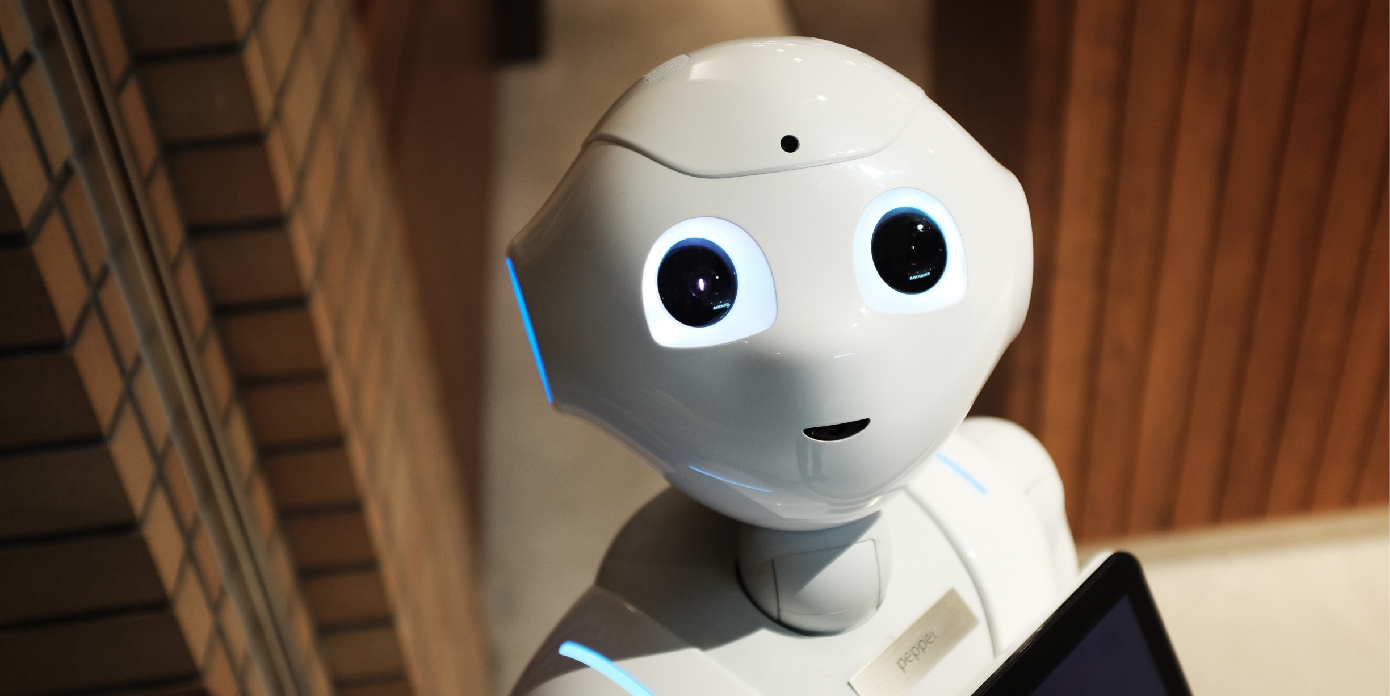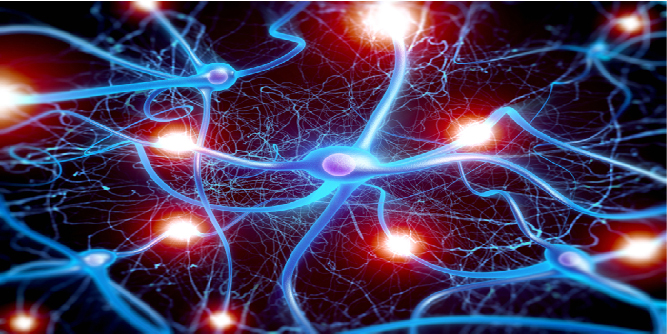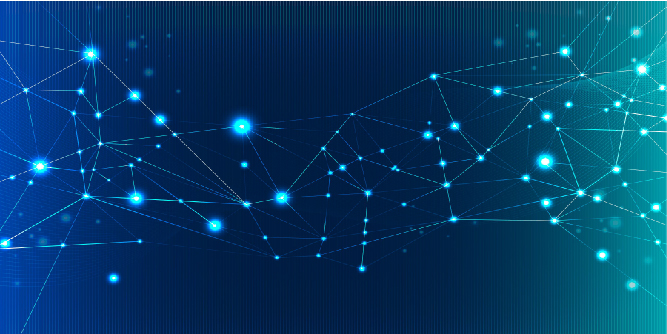Reducing the effort to create, distribute and store statements and letters
Introduction
QLeave provides long service leave to workers in Queensland’s building and construction, contract cleaning and community services industries. The schemes are funded by employers in these industries.
The building and construction industry in Queensland serves approximately 700,000 workers and 50,000 employers and the scheme grants eligible employees access to paid leave entitlements for long service leave.
QLeave embarked on a project to revamp its statements and letters processing mechanism. Traditionally, the organisation managed these documents manually, saving an Excel spreadsheet as evidence for the workers to whom they had sent the statements. The manual uploading of these emails into relevant Content Manager containers (QLeave’s Records Management system) was laborious, error-prone, and inefficient.
With only an Excel spreadsheet as a record, QLeave lacked a comprehensive, organized repository of sent statements, impeding smooth workflow management and easy retrieval of documents when necessary.
Solution Developed
Inviga worked with QLeave to devise a systematic solution to enhance their statements and letters processing workflow.
The solution leveraged Azure blobs and Hangfire jobs, to automate and streamline the uploading of statements, email attachments and letters to the relevant Content Manager (CM) containers.
- Statements and letters are generated from a csv file exported from Dynamics 365, then emailed to the workers as well as uploaded to QLeave’s Azure blob location, organising them in virtual daily folders with precise filenames.
- A Hangfire job named “Worker Statements Migration Processor” was scheduled to run daily. This job was designed to monitor the Azure blob’s location, uploading the files to the appropriate CM containers, using Azure relays, and Hybrid Connection Manager to connect to the On-premises CM server.
- The statements were tagged post-processing, enabling identification of successful uploads and those that needed retrying due to failures during processing. Retry processing is an automated process, the system will process all the failed ones automatically in the next processing run.
- Azure Lifecycle Management was employed to maintain the cleanliness and relevancy of the records by deleting processed statements 30 days after their last modification.
Benefits of the Solution
Implementing the automated solution delivers numerous benefits to QLeave:
- Efficiency: The automation allowed for the bulk processing of 20,000 statements an hour, a significant improvement compared to the manual process.
- Accuracy: With automated tagging and organized folders, the new process minimises errors, ensuring that the statements are correctly categorised and easily retrievable.
- Adaptability: Through custom settings like on-demand processing and retry mechanisms, the solution offers flexibility, allowing adjustments based on specific processing needs.
- Maintenance: Azure Lifecycle Management ensures that only relevant, up-to-date documents are kept, making the system current and easier to manage and navigate
Conclusion
The innovative approach designed and implemented for QLeave to automate their statement and letters processing has substantially improved their operational efficiency and accuracy, optimising this business processes.