Streamlining task management with a School Leader Checklist solution
Introduction
Organisation Overview
Brisbane Catholic Education (BCE) is a leading educational institution in Australia, focused on delivering high-quality education while nurturing spiritual growth. Over the years, BCE has expanded its footprint to include over 150 schools grouped into clusters. With this growth, effective communication and task management has become increasingly important.
Technology Utilisation
Given the diverse and expansive nature of the institution, BCE has been reliant on technology for administrative and operational tasks. Prior to implementing the School Leader Checklist (SLC) solution, email was the primary method of communication for distributing and tracking tasks among school leadership teams. However, this method was cumbersome and lacked central oversight.
Customer Challenges
Email Overload
The school leadership teams were inundated with a high volume of emails, making it difficult to separate high-priority tasks from less urgent communications.
Task Prioritisation
The old system lacked a way to easily prioritise tasks, which led to inefficiencies and occasionally missed deadlines.
Lack of Visibility
Without a centralised platform, it was challenging for the BCE administrative staff to get real-time insights into the status of various tasks across all schools and clusters.
Complexity in Access and Oversight
School leaders found it difficult to delegate tasks effectively among team members due to a lack of a streamlined system.
Solution Developed
The School Leader Checklist (SLC) Solution
Features
- Online Form: Allows BCE staff to create a new task or action item, which is captured in a SharePoint List
- SharePoint List: Nominated staff can review and approve tasks before they are visible to school leaders.
- Targeted Distribution: Tasks can be assigned to individual schools, clusters, or all schools.
- Automated Workflow: Notifies leaders by email about new tasks.
- Interactive Webpart: Allows leaders to review, complete, and delegate tasks.
- Dynamic Dashboard: PowerBI integration for real-time task metrics.
Benefits of Solution
Reduced Email Traffic
The SLC solution has drastically reduced the volume of emails sent to school leadership teams, thereby improving focus and productivity.
Enhanced Task Prioritisation
Tasks can now be sorted and filtered by priority, due date, and area, making it easier for teams to prioritise their workloads.
Increased Visibility
The PowerBI integrated dashboard offers BCE administrative staff a holistic view of task status across the organization, aiding in timely decision-making
Simplified Access and Oversight
The intuitive interface of the webpart makes it easy for school leaders to delegate and monitor tasks, thus streamlining operational efficiencies.
Compliance and Accountability
The system enables easy tracking of completed tasks and overdue items, which are highlighted in red, adding a layer of accountability to the workflow.
The School Leader Checklist (SLC) solution has effectively addressed the pain points experienced by the Brisbane Catholic Education leadership teams, creating a more efficient, accountable, and streamlined task management system
Conclusion
The School Leader Checklist (SLC) solution has not only transformed how Brisbane Catholic Education manages and delegates tasks, but it has also addressed and mitigated the fundamental challenges of communication and oversight within the institution. By integrating advanced technological tools and intuitive features, the solution has elevated operational efficiencies, promoted accountability, and significantly reduced administrative burdens
- Artificial Intelligence and Data Insights
- Integration Solutions
- Business Application and Software Development
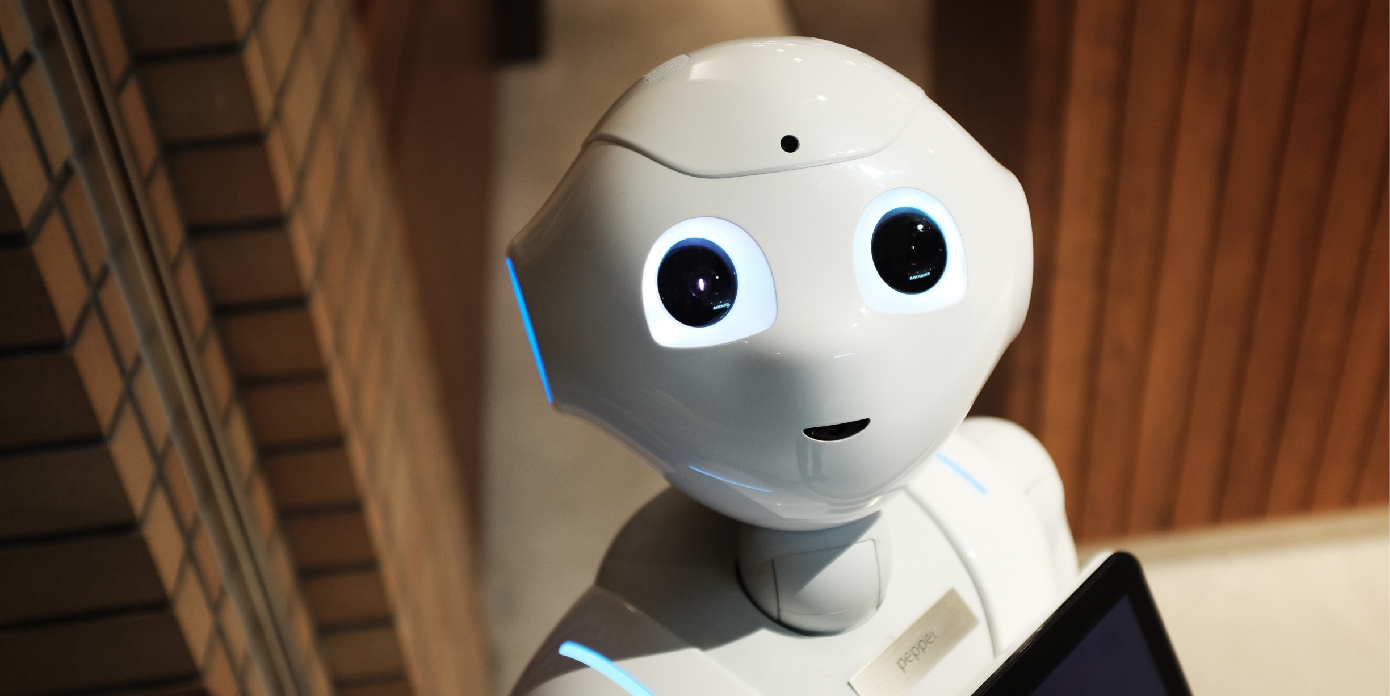
Chatbots and Personal Assistants
Make your employees' lives easier with a virtual personal assistant that will handle admin and sales tasks on their behalf.

Automated Form Processing
Use automated form processing to improve your customer service and speed up your processes.

Smart Invoice and Receipt Processing
Smart invoice and receipt processing helps to automate the process of managing bills and receipts.

Data Insights
Gain valuable insights to make better decisions and streamline processes.
Dynamics 365 / Business Central Integration
Automate end-to-end business processes, including updating customer and sales data in both Dynamics 365 CRM and Business Central automatically.

Dynamics 365 / Legacy System Integration

Business Central / Manufacturing System Integration
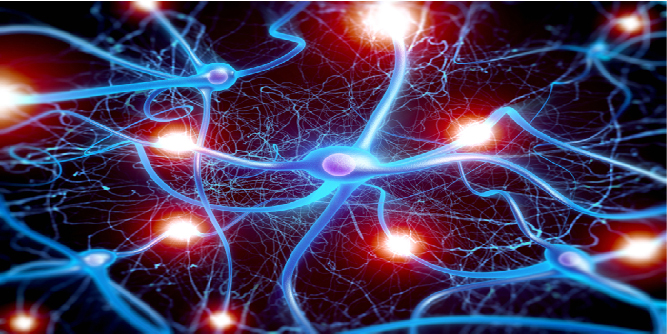
Web Site / Internal Systems Integration
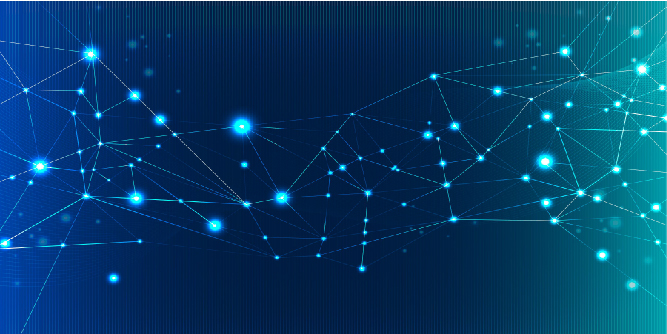
Customer Portal / Internal Systems Integration

Integration Assisted Data Migrations

System Upgrades
Upgrade from legacy systems to Cloud hosted Applications like Microsoft Azure, D365 and SharePoint.

Dynamics 365 Implementation
Whether Dynamics 365 CRM or Business Central to use the core features available or extend with custom development

SharePoint Implementation
Upgrade your older SharePoint Intranet to SharePoint Online and take advantage of the latest functionality.

Mobile Development
Take your business applications out of the office with a mobile solution tailored to your business needs

Custom Application Development
Develop custom applications to meet your unique needs and deploy on premise or in the Cloud.

